020D Registers

This folder is part of 020 Practice Administration
Overview
This folder contains a host of registers which all feature patients whose most recent coding suggests they should be part of that register.
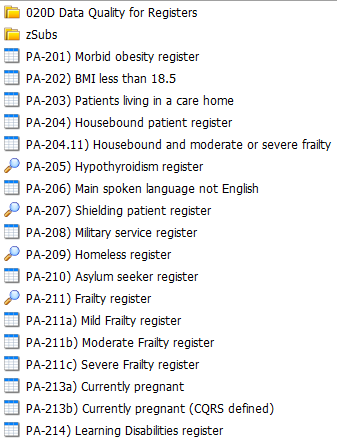
Detailed list of searches
PA-201) Morbid obesity register
Patients over the age of 18 whose most recent BMI calculation is more than or equal to 40. Excludes unrealistic BMIs calculated with erroneous data. Use the report to review BMI values.
PA-202) BMI less than 18.5
Patients over the age of 14 whose most recent BMI calculation is less than 18.5.
PA-203) Patients living in a care home
Patients who are coded with the following as their latest residential code:
Code | ID |
Lives in a nursing home | 160734000 |
Lives in a care home | 248171000000108 |
Lives in a residential home | 394923006 |
Living temporarily in care home | 1240291000000104 |
PA-204) Housebound patient register
A register of patients who are housebound or temporarily housebound.
PA-204.11) Housebound and moderate or severe frailty
Patients' most recent housebound code is housebound or temporarily house bound, and they are on the moderate or severe frailty register. This search combined PA-204 and PA-211.
PA-205) Hypothyroidism register
Patients with hypothyroidism who have been prescribed thyroid hormones in the past 6 months. This used to be QOF register THY001.
PA-206) Main spoken language not English
Patients whose most recent coded main spoken language is not English. The report also shows whether an interpreter has been documented as required. Note there are two columns for this - the first is for the dropdown in the Registration module, the second is for coded entries.
PA-207) Shielding patient register
Patients who have a latest High risk category for developing complication from COVID-19 infection code recorded before 31/08/2020 OR patients who have a new High risk category for developing complication from COVID-19 infection code recorded after 1st September 2020 regardless of any low or medium risk codes applied thereafter. Coding of high risk codes may have originated from primary or secondary care, following definition guidance from PHE.
PA-208) Military service register
Patients with any of the following codes which suggest military service:
Code | ID |
Military personnel | 30231404 |
Military service member | 49588008 |
Serving in military service | 1187604002 |
Officer - armed forces | 30231200 |
Military veteran (and child codes) | 753651000000107 |
Leaving military service | 1187611003 |
Left military service (and child codes) | 1187610002 |
Left military service | 266964007 |
Served in military service (and child codes) | 1187600006 |
History relating to military service (and child codes) | 302121005 |
History relating to military service - finding | 365549006 |
Medical discharge from forces | 276082009 |
PA-209) Homeless register
Similar to the care home register, the patient's most recent accommodation coding suggests they are homeless. There is a huge variety of codes that could add them to this list.
PA-210) Asylum seeker register
The main codes that will add the patient here are:
Code | ID |
Asylum seeker (and child codes) | 390790000 |
Failed asylum seeker | 306211000000109 |
PA-211) Frailty register
Patients in this report are on the Mild, Moderate, or Severe frailty register. This report uses QOF coding and we have a selection of Data Quality reports to pick up coding issues detailed further below.
PA-211a) Mild Frailty register
The most recent frailty status for these patients is Mild. Patients who were mild and have changed to Moderate/Severe will not be included here.
PA-211b) Moderate Frailty register
The most recent frailty status for these patients is Moderate. Patients who were moderate and have changed to Mild/Severe will not be included here.
PA-211c) Severe Frailty register
The most recent frailty status for these patients is Severe. Patients who were severe and have changed to Mild/Moderate will not be included here.
PA-213a) Currently pregnant
PCIT have designed a pregnancy register which should be more accurate than the standard pregnancy rules. This first selects the earliest pregnancy code in the last 294 days, then checks if there has been a resolution code after it. A weakness of this approach is if the patient is pregnant, has a resolution, and is pregnant again, all in the span of the previous 9 months, they will not appear in this search.
PA-213b) Currently pregnant (CQRS defined)
This search is the definition of pregnancy most commonly used. It is simply a search of every patient who has a pregnancy code in the previous 9 months, and does not check for resolutions.
PA-214) Learning Disabilities register
Based on LD004, this register does not exclude patients who have "Learning Disabilities register excluded". The report will show users the earliest LD code on the record, to aid in identifying initial diagnosis reason and dates.
020D Data Quality for Registers
We always suggest frequently re-running the Data Quality searches along with the register you are working on if you are actively addressing coding issues. A patient may disappear from one DQ search and then appear in another.
DATA QUALITY PA-211a) Value codes but never had an Outcome
These patients have had a non-QOF frailty score code, or an eFI, with a manually entered score but have never had an outcome code:
This means they are likely to have been missed from various appropriate QOF criteria such as Diabetic and Moderate/Severely Frail. Good practice would be to code them with one of the Rockwood scores 1-9. If this puts them on the frailty register, these patients may not have been included in your routine recall so a full clinical review should be undertaken.
Adding any of the above codes will remove the patient from this DQ search. Coding levels 1-3 will ensure that the patient is not put onto the Frailty register at this time.
DATA QUALITY PA-211b/PA-211d/PA-211f) Frailty register but different eFI
This patient is on the QOF frailty register, but after the most recent QOF code they have had an eFI which suggests they should be on a different register. Consider a clinical review for a change in status.
DATA QUALITY PA-211c/PA-211e/PA-211g) Frailty register but different score
This patient is on the QOF frailty register, but after the most recent QOF code they have had a manually entered score which suggests they should be on a different register. Consider either a clinical review for a change in status, or a re-coding to one of the valid QOF codes if it is a simple admin error.
DATA QUALITY PA-212) COPD register checker
A longstanding issue for EMIS users has been the inability to quickly identify what code might have caused a patient to appear on the COPD register. Users report unrelated codes, often dated during a patient's childhood.
EMIS has been aware of the problem for a very long time, but with no resolution it may be related to how complex searches display for end users - there will be a code somewhere on the record triggering the COPD register, but EMIS QOF searches cannot display what it is.
The COPD register checker search dispenses with the complexity and will display the earliest COPD 'diagnosis' code when Check Patient is used.
Related Articles
016 Seasonal Influenza searches
The latest version is 016 Seasonal Influenza 2025-26 (v6.2.1) This collection of searches has been designed to support Practices running a call/recall programme for their seasonal influenza campaign. Built in line with the Enhanced Service criteria, ...Folder cannot be copied or imported because it contains Read v2 searches/reports
Problem: The error "The selected folder cannot be copied because it contains Read v2 searches/reports" appears despite all searches/reports showing as SNOMED CT in Population Reporting Observed in 4336 when copying 020. Practice Administration. ...Running searches
Introduction This support article is designed to support users with running searches and reports within EMIS Web. In this of the article we cover: Troubleshooting searches How to see searches that are already running How to run a whole folder of ...001 CQRS searches
CQRS extracts data from the clinical system to support payment and management of various Enhanced Services. The automation of these monthly reports saved Practices having to construct their own searches, which did not always accurately reflect the ...001N CQRS: Rotavirus searches
The current version of CQRS: Rotavirus vaccination programme is v5.0 The rotavirus service indicators are extracted automatically from your system approximately 10 days after the end of the monthly reporting period. Practices have a short opportunity ...