Referral Tree
Referral Tree Overview
As part of our Premium subscription service, Primary Care IT offer the option of the Referral Tree. This is to aid in the process of document management, users will receive the Referral Tree protocol which will store fully optimised document templates that have been imported and tested in EMIS. These forms are optimised to pull across patient data from the patients record as well as from clinical templates designed to capture and embed crucial information to help speed up and streamline the referral process to save critical time.
What are the benefits of the Referral Tree?
- Standardisation of forms across at PCN/CCG level, for practices this means they will all be using the same forms and actively referring with the most up to date versions.
- Optimisation of all forms (to ensure all possible merge fields are included to save critical time when making the referrals).
- Updated monthly/if urgently needed to ensure everything is always up to date and current.
- Protocol is completely customisable with sections; we can also store contact details for referral services without a form.
- Provide documents as standard (Certificate of Bravery) and the printable Document Lists.
How does the Referral Tree work?
The Referral Tree is launched via the OneLaunchers. If you do not have the OneLaunchers, the Referral Tree protocol can be added and launched directly from the F12 protocol list to make it easily accessible from anywhere within EMIS Web.

All referral forms will be fully optimised by Primary Care IT. This is to ensure as much information is automatically merged into each document template.
Categories for the referral forms will be decided upon getting the Referral Tree protocol installed (examples of these are shown below), these options are fully customisable and options can be added, removed and changed when needed.
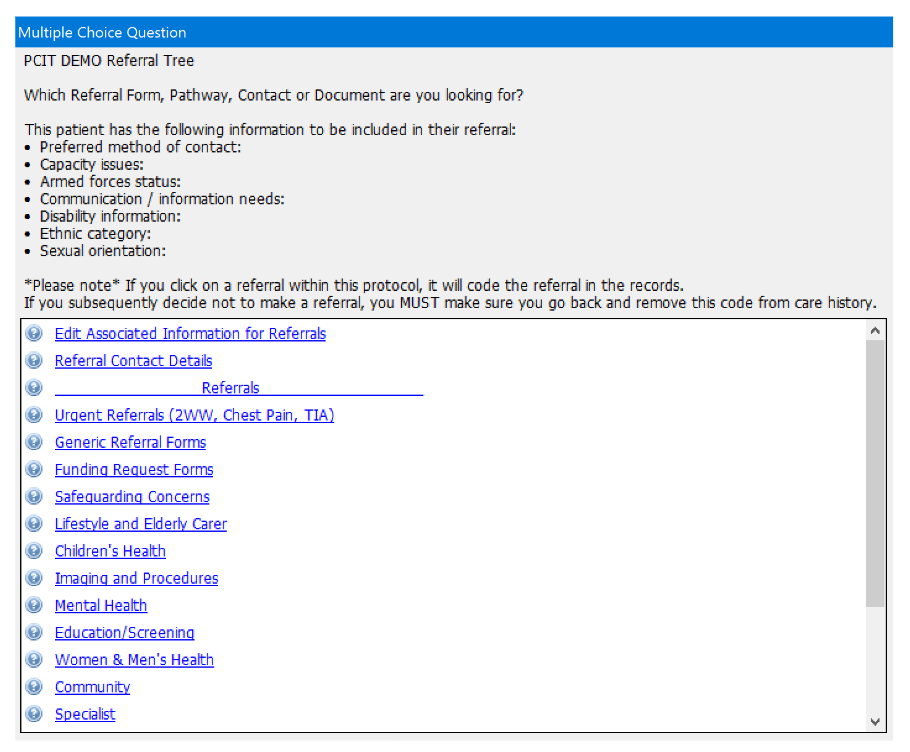

Practices can suggest categories if they wish. If practices are in the same locality (PCN, CCG, etc), they will have the same categories and referral forms.
The user selects a category which then loads a list of all the forms available in the category. For example, the image below shows forms in the 2WW Urgent section.

The referral will be coded in the patients' records for audit purposes.
Related Articles
How to access the Referral Tree
Once the PCIT Referral Tree has been installed into your site, you'll be able to access it through the OneLaunchers. The option should be available on either the OneLauncher Prescriber, OneLauncher NonPrescriber, OneLauncher Admin or OneLauncher ...Referral Choice checker (HP329)
Purpose: This protocol will: Assist practices to audit whether they are providing a choice of service provider when referring to external services. This excludes Emergency and 2WW referrals. What does it actually do? The protocol performs the ...HP043 Cancer Referral Outcome Chaser
Overview/Purpose This is a protocol to safety net 2 week wait referrals. Where a 2 week wait referral has been made but no subsequent outcome recorded, it will prompt you to enter this detail into the record - hence ensuring that every 2 week wait ...Suspected Cancer referral task to secretary (HP024)
HP024 Suspected Cancer referral task to secretary Type: Protocol Overview/Purpose This protocol acts as a safety net to ensure that when a consultation is closed, clinicians have properly safety-netted the patient for their urgent suspected cancer ...Suspected Cancer Referral Admin Chaser (HP022)
Purpose: This protocol ensures that patients referred via the Faster Diagnosis Standard pathway are appropriately safety netted. It helps staff track and follow up on referrals, reducing the risk of patients missing critical diagnostic or treatment ...