How to access the Referral Tree
Once the PCIT Referral Tree has been installed into your site, you'll be able to access it through the OneLaunchers. The option should be available on either the OneLauncher Prescriber, OneLauncher Non-Prescriber or the OneLauncher Admin.
1. From a OneLauncher appropriate to your job role, we can then pick the Referral Tree option to launch.
2. After selecting the Referral Tree option you will be met with the Referral Tree's main menu.
3. From the Referral Tree's main menu, you can select to launch a specific category of referral forms.
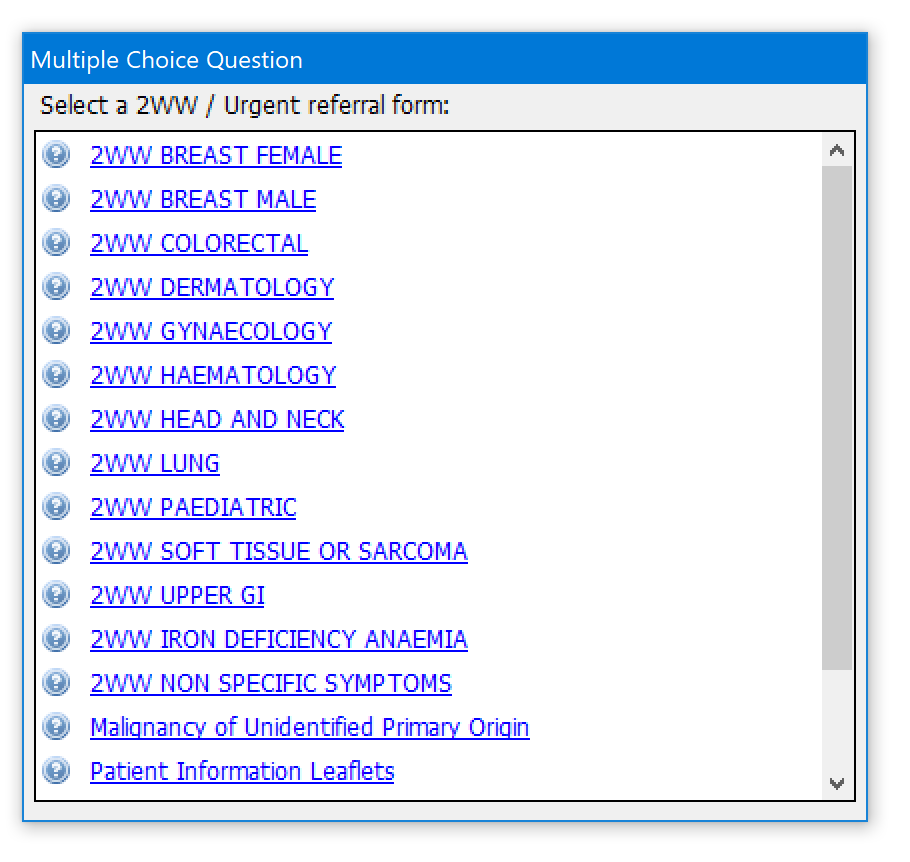
4. Choosing an option will ask relevant questions to then ensure the document is as optimised before being finalised by the user. The document can then be saved and actioned accordingly by the end user.
4. Choosing an option will ask relevant questions to then ensure the document is as optimised before being finalised by the user. The document can then be saved and actioned accordingly by the end user.
Related Articles
Referral Tree
Referral Tree Overview As part of our Premium subscription service, Primary Care IT offer the option of the Referral Tree. This is to aid in the process of document management, users will receive the Referral Tree protocol which will store fully ...HP043 Cancer Referral Outcome Chaser
Overview/Purpose This is a protocol to safety net 2 week wait referrals. Where a 2 week wait referral has been made but no subsequent outcome recorded, it will prompt you to enter this detail into the record - hence ensuring that every 2 week wait ...Colorectal pathway including FIT prior to suspected cancer referral (HP290)
Purpose: This protocol will: work in conjunction with the "Suspected Colorectal Cancer" Templates to ensure FIT testing is undertaken and safety netted prior to referral What does it actually do? The protocol performs the following functions: Checks ...Consultation Opener NDH coding check and NDPP referral signposting (HP268)
Purpose: This protocol will: Ensures correct coding of NDH and Diabetes as well as offering of the Diabetes Prevention Programme to appropriate patients. What does it actually do? The protocol performs the following functions: Checks on starting a ...Subject Access Requests Status (HP038)
Subject Access Requests Status (HP038) Overview/Purpose This protocol assists staff in tracking the status of Subject Access Requests (SARs), ensuring compliance with data protection laws and improving the efficiency of request management. What does ...