Adding recall diary entries to OneRecall
Adding diary entries to OneRecall is one of the modular add on elements to the OneRecall system. There are two options for diary entries that can be added to OneRecall
- just the codes that are used within the PCIT templates
- the "diary entry recall system" which encompasses a much broader range of diary date entry options
PCIT template diary entry add on
You can find the modular add on options within the OneRecall folder as below:
Within the 2) Other folder, you will find the search OR-038) Additional recall diary entries:
This search already contains all of the codes used within the OneTemplates for followup - so if anything is being entered by Primary Care IT resources for follow up these patients will be recalled if you have added this modular element.

Before adding this to your OneRecall system we would suggest that you run this search initially and see how many patients this contains that will be added to your recall system. You may wish to run through a tidying up exercise to remove old diary entries so that you don't end up unneccessarily recalling patients
Adding additional recall codes used by your practice
You can add additional codes to this that you may use in your own practice if you want, by editing the search and then double clicking on rule 1:
And then double clicking on the "Clinical code" part of the feature builder and adding in the diary entries that you use in your practice

It is important to keep a note of what you have added as you will need to readd these again in the future if PCIT update the OneRecall searches
How to add the PCIT template diary date entry recalls to the OneRecall searches
Find the "Add on elements" folder within 024 OneRecall:
Within this folder you will find the search:
Edit this search:
You can see in the above screenshot, we have added a placeholder before you add any searches from the modular elements to this search. Delete this rule and then add another rule, selecting "Use an existing Search's results":
This will open a "Select Search" box that you can then find the OR-038) Additional recall diary entries search:
Double click on this to add the search, and the search should now look like this:
Hit "Save and close"
You have now added the diary recalls to your recall list. You can follow the same process to add other modular elements to the OneRecall system.
Diary Entry Recall System Add On
How to add the wider diary entry recall entry recalls to the OneRecall searches
Find the "Add on elements" folder within 024 OneRecall:
Within this folder you will find the search:
Edit this search:
You can see in the above screenshot, we have added a placeholder before you add any searches from the modular elements to this search. Delete this rule and then add another rule, selecting "Use an existing Search's results":
This will open a "Select Search" box that you can navigate to the folder 024 OneRecall-> Preparation or addition -> 2) Add on elements -> 3) NEW Diary Entries:
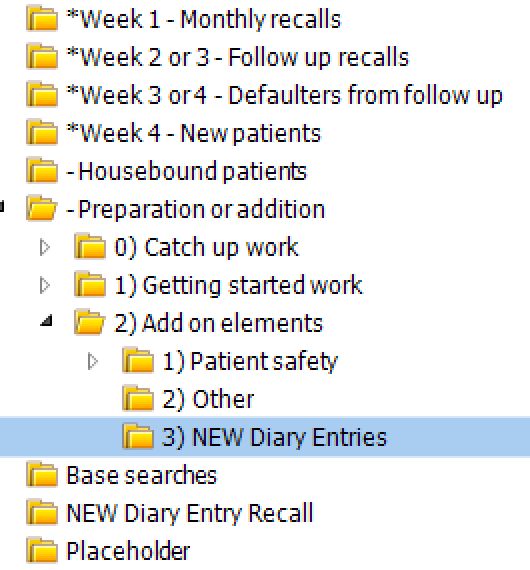
Within this folder you can choose which of the searches to include:
You can add as many of these as you wish to OR-092) Additional recall elements and then save the search.
All added searches will add the relevant patients to your recall list. You can follow the same process to add other modular elements to the OneRecall system.
Related Articles
OneRecall Diary Searches
OneRecall Diary Searches ? Recall Diary Searches: This set of searches helps you identify overdue or upcoming recall diary entries, grouped by clinician type and clinical area. Using these searches ensures patients are followed up at the right time ...Diary Entry Recall System
Diary Entry Recall System Streamlined, flexible recalls in EMIS Web Introduction The Diary Entry Recall System is an additional element of recall functionality that is optional for PCIT subscribers. To have the resources required to use this within ...OneRecall Alert
Introduction The principle behind the system is that the clinicians retain complete control over the “recall loop”. Once they are satisfied that all elements of care have been attended to, clinicians need to code: Chronic disease annual review” ...OneRecall Closing Support (PT00165)
Purpose: When starting a consultation, this protocol will show which disease registers the patient is on, their latest relevant diary entry for QOF, their latest invitation, latest annual review, whether they have a diary entry marking a future ...Diary Entry Due (HP427)
Overview/Purpose This alert highlights where there are outstanding diary entries What does it do? On opening a patient record checks to see if the patient has outstanding diary entries in any of the PCIT identified follow up categories If there are ...