001E CQRS: Hep B at risk vaccination searches

The current version of CQRS: Hep B at risk vaccination programme is v5.0
The Hepatitis B at risk (newborn) service indicators are extracted automatically from your system approximately 10 days after the end of the monthly reporting period. Practices have a short opportunity to check their data prior to extraction and maximise their income potential. For reviewing data in historic months, the relative run date may be any date in the month following the achievement period (eg: for the achievement period of April, any date in May can be selected).

This article assumes the reader has access to CQRS, and can interpret the descriptions of payment indicators; only payment indicator codes are used below.
Indicator | Description | Lower age limit | Upper age limit (inclusive) |
HEPB002 | Monthly count of the number of patients who received the Hepatitis B vaccination second doses given by the practice, administered within the reporting period to patients registered at the practice and at risk of Hepatitis B from birth, aged at least 4 weeks old but less than one year at the time of vaccination. | 28 days Previous dose (hospital) must have been at least 28 days prior | Day before 1st birthday |
The main searches closely mirror the business rules to properly reflect the CQRS count, but each search is also based on a denominator (dependency) search designed by PCIT to include patients who may not be picked up by the extraction. These are similarly named, but with square brackets (eg: [HEPB002] ). When reviewing the figures prior to CQRS extraction, Practices are looking for the searches to show 100%. When the search is not 100%, Practices can refer to the corresponding report in the Missed Activity folder. It is also possible to use the Check Patient feature to try to understand why a patient has been picked up in the denominator search but not for CQRS. There are several reasons why a patient may not be included in an indicator, and these all need to be considered.
- The vaccination was recorded without the GMS qualifier. The business rules require that vaccinations given under GMS should be recorded correctly. Failure to select GMS may lead to the vaccination not being recognised for payment.
- The wrong code was added. The business rules are very strict and require the 1st HepB code, then the 2nd HepB code. Take care to use the junior codes, and not 'First hepatitis B vaccination'. Using the same code twice will not count. The legacy EMIS codes 'First/second/third/fourth/booster hepatitis B junior vaccination' also do not count. We recommend using a template to minimise the chances of this occurring. 'Hepatitis B vaccination given by other healthcare provider'also does not count so should not be used by summarisers/coders on records of young children.
 Despite the 6-in-1 vaccination having a HepB component, the HepB vaccination for these at risk children must be coded separately to be recognised by the ES indicator.
Despite the 6-in-1 vaccination having a HepB component, the HepB vaccination for these at risk children must be coded separately to be recognised by the ES indicator. - Patient was too old or too young. Patients must be 1 year old before they are considered too old for HEPB002 and 5 years old for HEPB003. The third dose (second primary care dose) will only be paid if administered after the child's 1st birthday. See Green Book Chapter 18 for more information.
- The code was added too early. The second dose (HEPB002) must not be given until at least 28 days after the first dose. Payment won't be given if the 2nd dose was administered at 27 days.
- The patient's historical record is incomplete. Where codes are missing patients won't be picked up. Due to the schedule of the hepatitis B vaccine, it is possible the record will not be established and the first dose given in hospital hasn't been added. Whilst it isn't essential to add the first dose prior to the Practice giving the second dose at 4 weeks old, this should be done as soon as possible within the month to ensure CQRS is able to pick the patient up. Remember that coding the correct date for the hospital dose is critical to receiving payment for the first primary care dose - check exactly which day it was given.
Valid Codes
Hospital dose

865061000000108 - First hepatitis B junior vaccination
2nd dose (1st in general practice)

865081000000104 - Second hepatitis B junior vaccination
3rd dose (2nd in general practice)

865101000000105 - Third hepatitis B junior vaccination
865121000000101 - Fourth hepatitis B junior vaccination
Blood test - three other codes exist

1014211000000100 - Hepatitis B surface antigen level
406117000 - Hepatitis B surface antigen positive
406010001 - Hepatitis B surface antigen negative
Missed Activity

Having run the top folder, check that the report HEPB000X - medication issued but no codes is empty; all of the claiming searches have been built primarily around codes rather than medication issues, and this search/report will identify any patients who had a medication issue last month but there was no corresponding clinical code in the same period. The reason for this is to support good practice of coding vaccinations; not only does this make future reporting easier, it ensures whenever the patient requests their vaccination history that everything is included from the vaccination filter in Care History.
Reports to help review potential data can be found in the Missed Activity folder, named with the indicator code followed by an X. If the searches have run, highlight the report and press View Results from the ribbon or right click for the quick menu.
The missed activity reports for CQRS have been designed in a standard fashion for ease of understanding.
CHECK - data in the CHECK column means that the codes used are correct, but the patient was either too old or young, or a subsequent dose was given too early or too late. It may be necessary to refer to
INVALID - data in the INVALID column means that activity has been found but with a different code that may indicate claimable activity. This column only focuses on the code and not on the age or the interval, meaning the report may need to be re-run or work out the time criteria yourself offline.
There may be a few scenarios where data appears in both CHECK and INVALID columns due to the way missed activity reports have been configured; prioritise CHECK before considering wither INVALID contains claimable activity.

Always check the 0% searches to ensure that single patients from the denominator are not missed!
The Full Hierarchy button on the ribbon can make checking the parent searches of 0% searches easier.
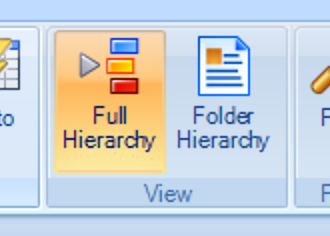
Review the CQRS article for points to consider when using these searches.

While the main searches have been built to closely mirror the business rules, there is a creative element to the denominator searches. Where the main search isn't 100%, don't discount that there are other factors which erroneously brought the patient into the denominator search. PCIT is always happy to hear about problems, but is unable to assist with every query why a specific patient is/isn't included.
Version History
v5 - Removed retired claim indicator HEPB003. Updated claim search with GMS flag
Related Articles
001 CQRS searches
CQRS extracts data from the clinical system to support payment and management of various Enhanced Services. The automation of these monthly reports saved Practices having to construct their own searches, which did not always accurately reflect the ...001H CQRS: Meningitis B searches
The current version of CQRS: MenB vaccination programme is v5.1 The MenB service indicators are extracted automatically from your system approximately 10 days after the end of the monthly reporting period. Practices have a short opportunity to check ...016 Seasonal Influenza searches
The latest version is 016 Seasonal Influenza 2025-26 (v6.2.1) This collection of searches has been designed to support Practices running a call/recall programme for their seasonal influenza campaign. Built in line with the Enhanced Service criteria, ...001K CQRS: PCV HIB MenC programme searches
The current version of CQRS: PCV HIB MenC is v5.0 The PCV HIB MenC programme service indicators are extracted automatically from your system approximately 10 days after the end of the monthly reporting period. Practices have a short opportunity to ...001M CQRS: Pneumococcal (PPV) vaccination programme searches
The current version of CQRS: Pneumococcal (PPV) vaccination programme is v6.0 The Pneumococcal (PPV) vaccination programme service indicators are extracted automatically from your system approximately 10 days after the end of the monthly reporting ...