AF Detector 2 (HP004)
Type: Protocol Alert
Purpose
To improve the diagnosis of atrial fibrillation by making sure that irregular pulses are followed up
What does it actually do?
The protocol performs the following functions:
- On loading the patient record the system is queried to see if an irregular pulse has been entered without a subsequent ECG outcome
- If it has, the user will see an alert highlighting the irregular pulse
- When the user hovers over the alert further information is shown, including the codes (and date of these) that have lead to the alert being shown
- The user can double click on the alert to load a template and code the required information
What does it look like?
This is the alert that is shown:
When the user hovers over this, this kind of information is shown:
When the user double clicks the alert they are taken to this template to record further details: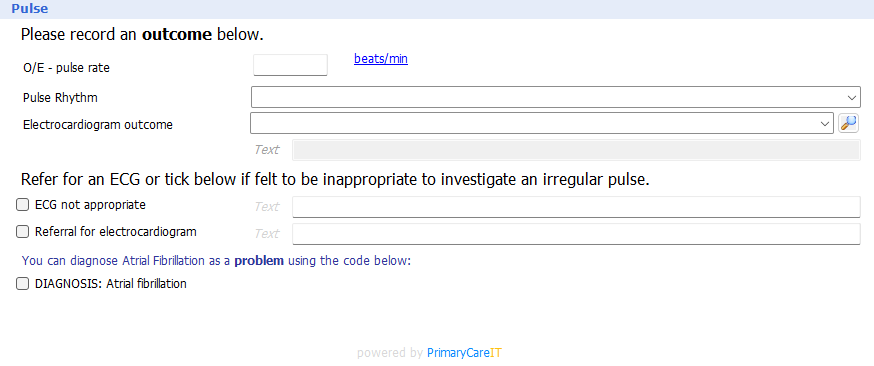
Any ECG finding or referral for ECG code will resolve the alert, or a more recent Regular Pulse will cause the alert to no longer carry out the check for an ECG outcome.
System Dependencies:
This protocol is dependent on accurate coded information within EMIS web, contemporaneously recording pulse rhythm, ECGs or AF.
System Trigger
System Trigger: Load record
Run mode: Always run
Enable trigger for: All clinical job categories
Fitting your practice
Your teams need to be aware that this alert may show, and how to double click the alert to take action
Your teams need to be aware that this alert may show, and how to double click the alert to take action
How to get it
This is a base handy protocol and will automatically be installed in your system.
Support Information
Development Log
VERSION NUMBER 2.0.0
Published 1/4/22
Release notes:Initial release
Published 1/4/22
Release notes:
Release notes:
Initial release
VERSION NUMBER 2.0.1
Published 25/1/24
Release notes:Updated template with ECG outcome.
Added diagnosis code of atrial fibrillation.
Tidied appearance.
Published 25/1/24
Release notes:
Release notes:
Updated template with ECG outcome.
Added diagnosis code of atrial fibrillation.
Tidied appearance.
Related Articles
AF Detector 1 - Pulse Rhythm Checker (HP003)
Overview/Purpose The purpose of the HP003 - AF Detector 1 - Pulse Rhythm Checker is to increase pick up of atrial fibrillation by trigger recording of the rhythm of the pulse whenever pulse is entered. Resource type The HP003 - AF Detector 1 - Pulse ...022 Meds Management: DOAC and Valvular AF
The DOAC and valvular AF search and report are designed to identify patients being prescribed a DOAC who may be unsuitable for this type of anticoagulant. The DOAC and valvular AF folder forms part of 022 Meds Management DOACs are only licensed for ...EMIS PCN DES
Product Overview: Designed to assist practices in meeting the requirements of the Primary Care Network Directed Enhanced Service (PCN DES). It provides all the necessary resources, including templates, searches, and performance monitoring, to achieve ...PCIT EMIS Toolset
Product Overview: The PCIT Toolset is a comprehensive solution for GP surgeries in England, designed to streamline operations, optimise patient care, and enhance practice income. The toolset provides a wide range of resources that allow GP practices ...004B Routine QOF work | * Indicator Navigator | Atrial Fibrillation
Atrial Fibrillation This folder helps practices identify patients with Atrial Fibrillation where QOF-related actions may still be needed to meet indicators AF006 (stroke risk assessment) and AF008 (anticoagulation for high-risk patients). The ...