Pre Triage Process (PTP) Specification
Pre Triage Process (PTP) Overview:
Many practices are finding that having an online “tap” that never turns off is causing them to be overloaded with requests for contact. Primary Care IT is pleased to introduce Pre Triage Process. You can choose which elements you want to deal with online and direct users to these and then manage the rest using Pre Triage Process, on the telephone with your reception team taking details using the PTP system. E.g. take all sick note requests on line, but deal with face to face requests via telephone – it’s your surgery, you choose how to set it up and we provide the tools.
Features and Benefits
Standardised information
Standardise the information collected by your reception team, allowing rapid onboarding of new members (useful in times of high staff turnover) because they just follow the questions
Signposting directly to local services
Do you have local services like minor eye conditions clinics, minor injuries clinics or others that patients can book directly into? Have these signposted to your patients consistently to keep your appointments free for those needing them
Make the most of your additional roles
We localise PTP so that patients with suitable conditions are booked directly with your additional roles team members.
Clinical teams see quick summaries saving time
When your clinical team enter the patients record they can see a quick summary of the information entered (and if you’re an EMIS practice any other related useful information)
The process works as follows:
Initial screening information for local pathways or ARRS members suitability – tailored to your local availability.
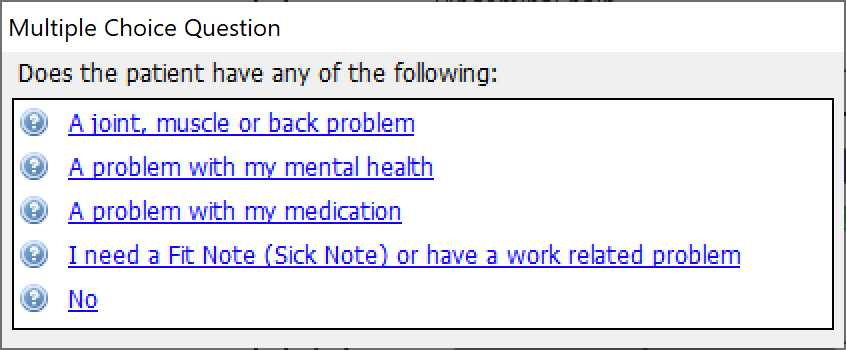
Then signposting to pharmacy for common conditions is highlighted and the top conditions for contacting the surgery listed. When one of the options is selected the system goes on to ask further questions:
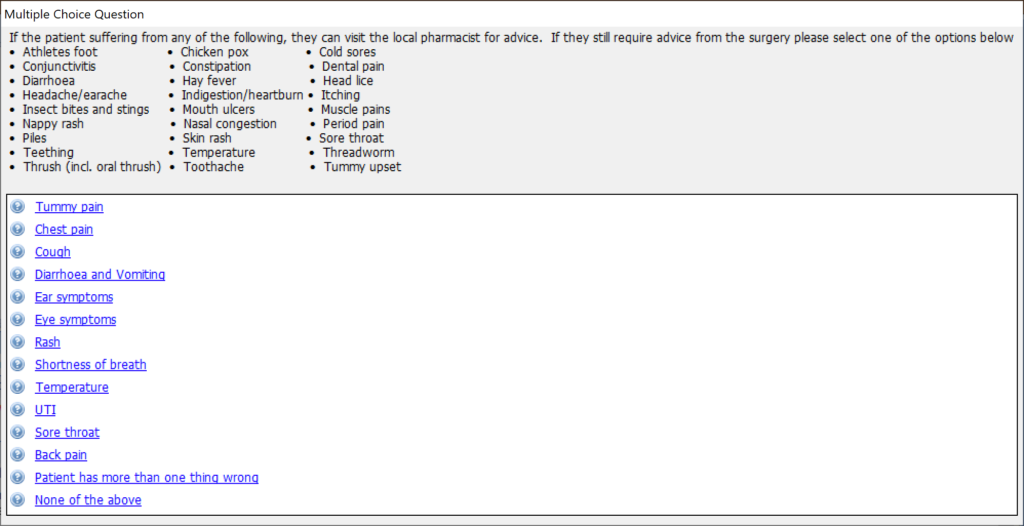
Includes how long and who else the patient has seen about the problem:
How long have you had the symptoms?
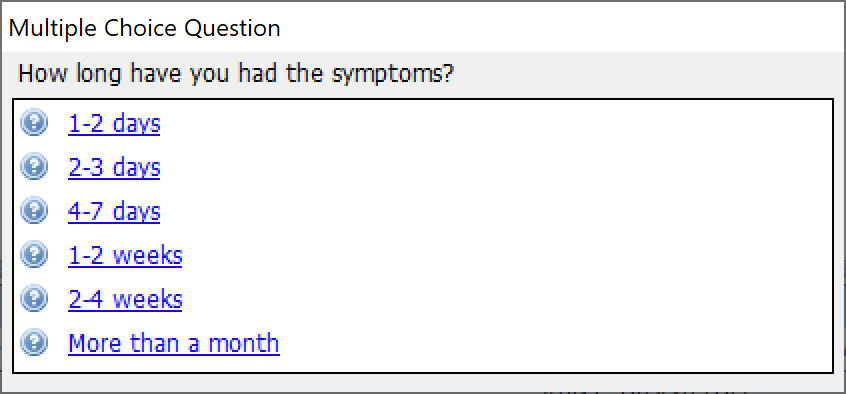
Have you seen or spoken to anyone about this issue?
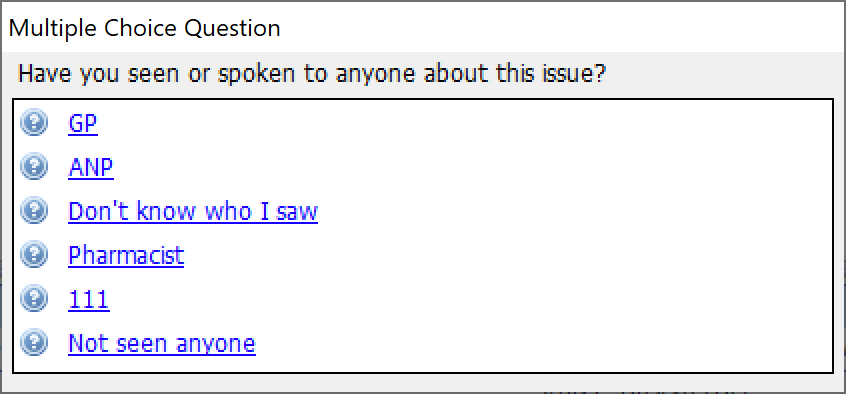
Then asking about symptoms that will rapidly help the clinician.
Does the patient feel breathless?
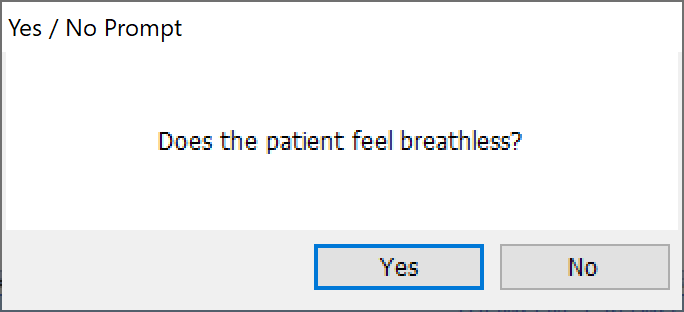
Is the patient coughing up blood?
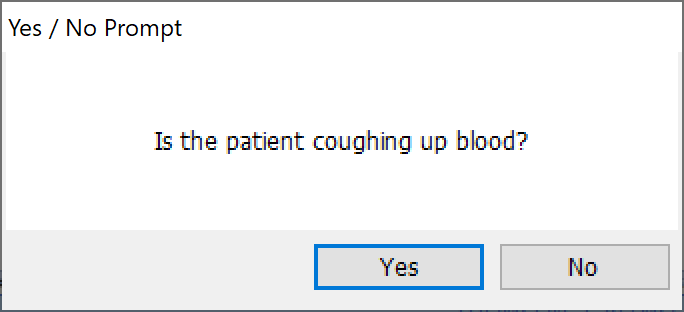
Has the patient had a fever?
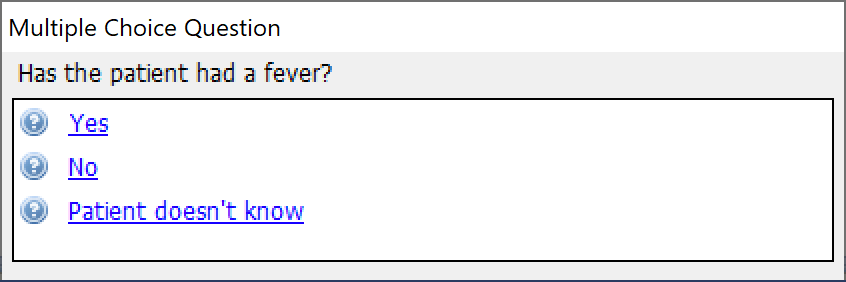
Then when the clinician opens the record they get a concise summary, along with other important elements of the history or things to consider.
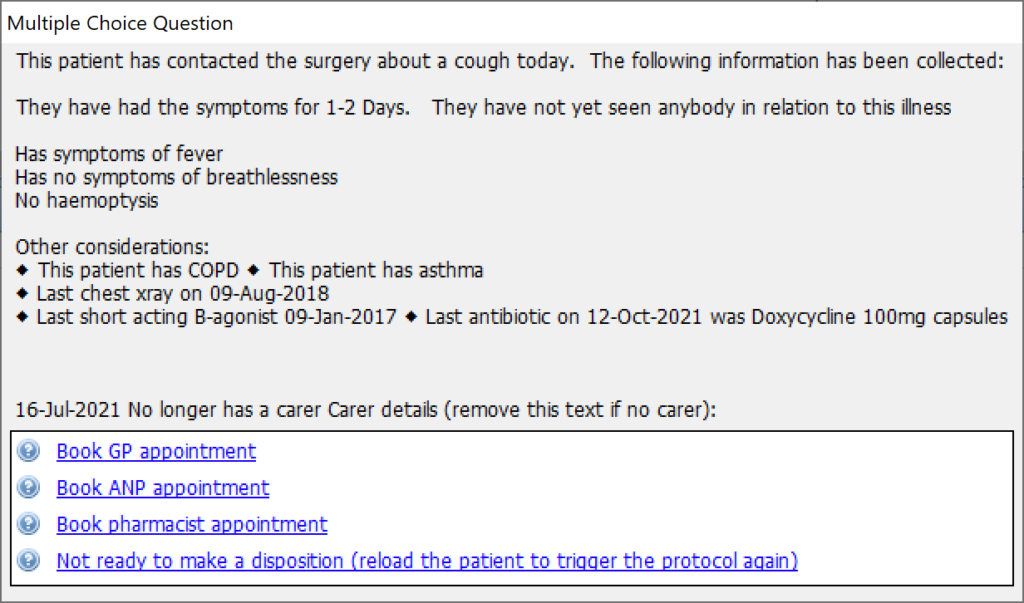
Launcher:
PTP Launcher [PT00037]
The PTP Launcher allows users quick access to the PTP resources. The launcher can be added to the F12 quick access bar for easy launching.
Templates:
TM00025 PHQ4 questions
TM00026 PTP more information
TM00027 CPCS referral
Protocols:
PT00037 PTP Launcher
PT00038 Duration of symptoms
PT00039 Abdominal Pain questions
PT00040 Combined Rash Temp Cough
PT00129 Chest pain questions
PT00130 Cough questions
PT00131 Diarrhoea and vomiting questions
PT00132 Ear questions
PT00133 Eye questions
PT00134 Shortness of Breath questions
PT00135 UTI questions
PT00136 Sore throat questions
PT00137 Back pain questions
PT00138 Mental health questions
PT00139 PTP GP
Related Articles
Medical Examiner Process
Overview/Purpose This article covers the new Medical Examiner Referral process. We explain: Background information about the process Important changes to be aware of How to find resources within the PCIT toolset to make the process as smooth as ...CQC Navigator Specification [EMIS]
CQC Navigator Overview The CQC Navigator is a comprehensive toolset designed to assist GP surgeries in efficiently managing their compliance with Care Quality Commission (CQC) Key Performance Indicators (KPIs). It offers a structured and streamlined ...OneResults Product Specification
OneResults Product Overview OneResults is a unique tool designed to inform users about most blood tests needed for a patient based on their medications or conditions. It provides crucial information on whether these tests are up to date or ...GP Contract Pro Specification [EMIS]
Product Overview: GP Contract Pro is a comprehensive solution designed to support GP practices in meeting their contract requirements, including Quality and Outcomes Framework (QOF), vaccinations and weight management enhanced service. It provides ...3. EMIS Premium Package
Package Overview The PCIT Premium Package is our top tier collection of products to support your practice needs. As follows is a list of the products available to your practice. Products included The PCIT Premium Package is our top tier collection of ...