Raising a Support Ticket or Development Request
Development Requests/Report an Issue:
Each template has a page called PCIT Information.
To report an issue or log a development request. Click on the PCIT Info page
Click either Report an Issue or Development Request (as appropriate).
Submit a Support Ticket:
This will open the PCIT new ticket portal, select PCIT SystmOne from the Department drop down list.
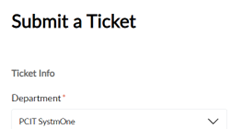 Complete the form with as much detail as possible. Ensure the template name is included in both the Subject and the Description please.
Complete the form with as much detail as possible. Ensure the template name is included in both the Subject and the Description please.
Related Articles
Hide patient details for support
If you are sharing your screen for remote support or if you are taking a screen capture, it is imperative to hide patient details. This is easily achieved in SystmOne and results in the demographic box showing the words "Patient details ...Using OneCoding Template
Purpose: This template is for use by clinical coders when receiving external communications from other agencies. What does it actually do? It is designed to contain everything a clinical coding team would need to process letters, record relevant ...005B COVID booster recall
The COVID booster recall has become a seasonal event, with different eligibility criteria for Spring and Autumn campaigns. These reports identify patients over the age of 6 months who would be eligible to receive a COVID (booster) vaccination. It ...Added to COPD register by monitoring code
This article describes specific information for the search DATA QUALITY Added to COPD register by monitoring code, built to support users in identifying patients who may have been added to the COPD register due to previous coding. Access SystmOne ...Greener Inhaler Prescribing reports
In clinical reporting within SystmOne, you will see a new sub-folder called ‘Greener Practice’. This contains sub folders relevant to each improvement area – these can then be run when required. Primary Care IT has collaborated with Greener Practice ...