The latest version of the Greener Inhaler Project search folder is v3
The screenshot below shows the following folders of
searches which mirror the tasks in the asthma toolkit. EMIS sorts these folders
alphabetically, but the remainder of this article will follow the order shown
in the toolkit.
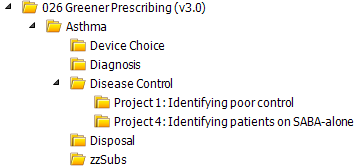
The projects have been written with a view to
focusing on patients with asthma. These searches take a slightly different
approach by ignoring patients with a COPD diagnosis; we recognised that there
are a significant number of patients who do not have an asthma diagnosis, but
receive prescriptions for inhalers on a regular basis. The reports in each
folder include a column to help distinguish between those who already have an
asthma diagnosis and anybody who has no respiratory diagnosis.
All of the projects below have customised reports which have been designed to extract additional relevant information about the patient without the need to immediately access each record for the purposes of data gathering.
Every report begins with some patient details, including telephone contact details in case the report is used to contact patients.
Diagnosis
GIP-110) SABA without asthma diagnosis
The details of this project can be found
here.
The top search has been designed to identify patients who have received SABA prescriptions in the past 12 months, who are not currently diagnosed with asthma or COPD. This search is sub-divided into those patients who have had a spirometry or FeNO test, and those who have not. The GIP-111 and GIP-112 reports have been designed to refine the results and pull out additional information which will save time checking various parts of the medical record.
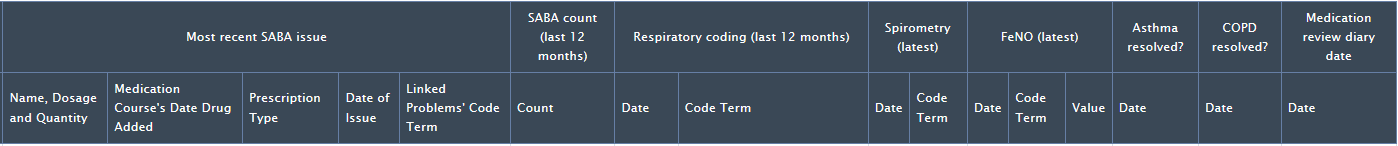
As shown by the headers above, details of the most recent SABA issue are displayed, as well as the total number of SABAs issued in the last 12 months. The most recent spirometry and/or FeNO codes are displayed. If any patients have previously been diagnosed, it will be seen in the Asthma resolved? column.
We recommend exporting the entire results from this report and use the Sort or Filter options in Excel. This will enable you to prioritise patients who have had multiple SABA issues for review.
Disease Control 1: Identifying poor asthma control
The details of this project can be found
here.
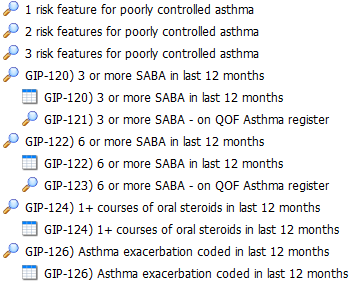
This folder contains a number of different searches designed to review asthma control. Patients appearing in this folder do not have a current diagnosis of COPD, but are likely to have a current diagnosis of asthma; patients with no formal diagnosis will also appear.
GIP-20) Coded diagnosis of asthma
This search has been built to include patients who have a coded diagnosis of asthma. Do not expect the number reported from this search to match AST05 (asthma register) for QOF; this search purely looks at codes while QOF also looks for patients on inhaled medication issues in the past 12 months. This search should be larger than AST05 as it will include patients who have not received inhaled medication issues in the past 12 months. A consequence of having patients who retain a current diagnosis of asthma is that a single issue of an inhaler (eg: seasonally for hay fever) will return the patient to the QOF register which in turn will increase the amount of work required to complete various QOF asthma indicators. Resolving the asthma diagnosis will prevent the additional work from being needed.
To simplify the exercise in identifying patients who might no longer be diagnosed as asthmatic, GIP-21) Asthma diagnosis NOT on QOF register provides a list; it does not automatically mean that all patients appearing in this list should have the code 'Asthma resolved' added to their records, but completion of an exercise to review and add 'Asthma resolved' where appropriate will help to ensure that the QOF Asthma register can be stable.
The report displays a lot of relevant data which may become useful to reference in other searches described below.
Having completed this exercise, think about a wider review of patients. GIP-10 above already deals with patients who do not have a diagnosis. Use the GIP-20 report to identify patients who have only had 1 inhaler issued in the past 12 months - these patients may also be worth reviewing as they may not technically be asthmatic.
GIP-120) 3 or more SABA in last 12 months
This is a lower threshold to GIP-123 described below. Despite being called "3 or more" the search actually picks up patients who have had between 3 and 5 issues, so patients will not appear in both GIP-120 and GIP-122.
GIP-122) 6 or more SABA in last 12 months
A high number of issues of a SABA inhaler may suggest suboptimal asthma control. This search is similar but not the same as the old PCN DES IIF indicator RESP-02 as it includes patients with no respiratory diagnosis as well as those with an asthma diagnosis, but nobody with a diagnosis of COPD. This search has been built to also pick up patients who had 3 separate issues of 2 devices, as well as 2 issues of 3 devices in the last 12 months. This can be distinguished in the report using a combination of the Quantity column and the SABA issues in last 12 months count column.
A sub search counts how many of the patients identified are on the QOF register for asthma. This means that children under the age of 6 with an asthma diagnosis will appear in the Population Excluded alongside anybody with a coded resolved diagnosis of asthma and anybody with no coded respiratory diagnosis.
GIP-124) 1+ courses of oral steroids in last 12 months
This search looks at patients who had at least 1 issue of oral steroids (prednisolone) in the past 12 months. Oral steroid issues in asthma are suggestive of exacerbations. Patients with COPD are not shown in this search as they may also be issued oral steroids in the form of a rescue pack, but patients with no respiratory diagnosis are shown.
From the original report output it will be necessary to refine the patients by removing patients who have Polymyalgia rheumatica and various other conditions which require regular oral steroids. A linked problems column has been included to help identify these but it may be necessary to review records. If you are filtering in Excel, remember to keep in any patients who have an asthma diagnosis. Of course, there may be some patients with both Asthma and PMR who are only prescribed oral steroids for their PMR so this should be taken into account.
When exporting the report, remember to 'Replicate patient details for each item' to avoid problems when filtering or sorting
GIP-126) Asthma exacerbation coded in last 12 months
This search looks at coded asthma exacerbations from the past 12 months. The search has been built as wide as possible and looks at codes with a SNOMED CT attribute of a disorder (eg: Acute asthma) as well as the observation attribute of 'Number of asthma exacerbations in past year'. This latter code will have a value corresponding to the number of exacerbations. The caveat to this number of asthma exacerbations in past year is that if this code had been added 360 days ago, a single episode of exacerbation could have been nearly 24 months ago.
Use the report to distinguish between those who have a current asthma diagnosis and those who do not. The report also shows how many exacerbations have been recorded and when they occurred.
Disease Control 4: Identifying patients on SABA alone
GIP-140) On SABA, no other asthma therapy, no COPD
Device Choice
The details of this project can be found
here.
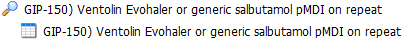
GIP-150) Ventolin Evohaler or generic salbutamol pMDI on repeat
This search has been designed to identify patients over the age of 5 who have Ventolin Evohaler on their current medication list. The idea of the project is to change patients to a lower carbon dioxide emitting alternative. This was part of the ES-02 indicator for PCN DES IIF, which focused on reducing the number of inhalers prescribed which have a high CO2 emissions value per device by switching to a device with a lower CO2 emissions value. Much like ES-02, the generic Salbutamol CFC free inhaler 100 microgram is not recommended as it has a similar CO2 emissions value to the Evohaler.
This report helps to show the dose instructions for current Ventolin Evohaler medication.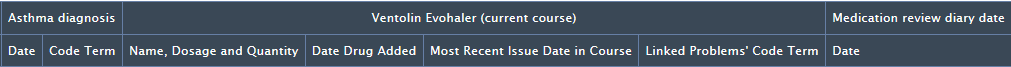
Disposal
The details of this project can be found
here.

Disposal projects 1&2 focus on informing and educating patients on how to dispose of or recycle their empty inhalers.
Unlike the previous folders, this folder identifies
all patients with inhaler issues regardless of diagnosis.
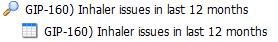
Unlike the previous projects the GIP-160 search only takes into account repeat inhaler issues, meaning that patients with asthma or COPD diagnoses are included as well as patients with no coded respiratory diagnosis.
The report will help to list which inhalers each patient has been issued in the past 12 months. Notice the last column for education about inhaler disposal - this is a code selected by Primary Care IT to represent patients who have been given education about disposing of used inhalers. The idea of this code is that Practices can add the code to patients who have either received direct advice during a consultation, or who have been sent a communication to explain how to effectively dispose of inhalers. In EMIS Web it is possible to batch add a code either via a mailshot or a search cohort to document these campaigns.
Version control
v3.0 (11/02/2025)
Removed IIF searches
Added GIP-111 and GIP-112
Refined all reports
v2.0 (14/02/2023)
Updated IIF-RESP01 to latest business rules (NHS December update)
Updated IIF-RESP02 to latest business rules (NHS December update)
Added search GIP-29 to identify children under the age of 6 appearing in RESP-01
v1.2 (21/10/2022)
Rename folders to reflect order of projects on Greener Practice website.
Amended GIP-01 search: added in rule to mirror QOF (age GTEQ 6 years). Amended search description.
Amended GIP-21 search: added rule to exclude patients younger than 6 years
 Primary Care IT has collaborated with Greener
Practice to produce supporting searches for their asthma toolkit.
Primary Care IT has collaborated with Greener
Practice to produce supporting searches for their asthma toolkit.




