Important Notice: Template Display Issue When Using Increased Font Size in SystmOne
Introduction
We have identified a display issue that occurs when SystmOne users increase their system font size. This can affect how some of our templates appear, making them harder to read and navigate.
What happens
When the font size is increased:
- Text may cut off mid-sentence, making instructions or field labels unclear
- A scroll bar may appear next to fields, forcing you to scroll to see the full text.
- The overall layout can shift, causing certain fields to appear out of context
Correct Display
The template displays all fields and instructions clearly.
Display Issue (Increased Font Size)
With larger font size enabled, text is truncated and scroll bars appear, making some fields difficult to interpret.
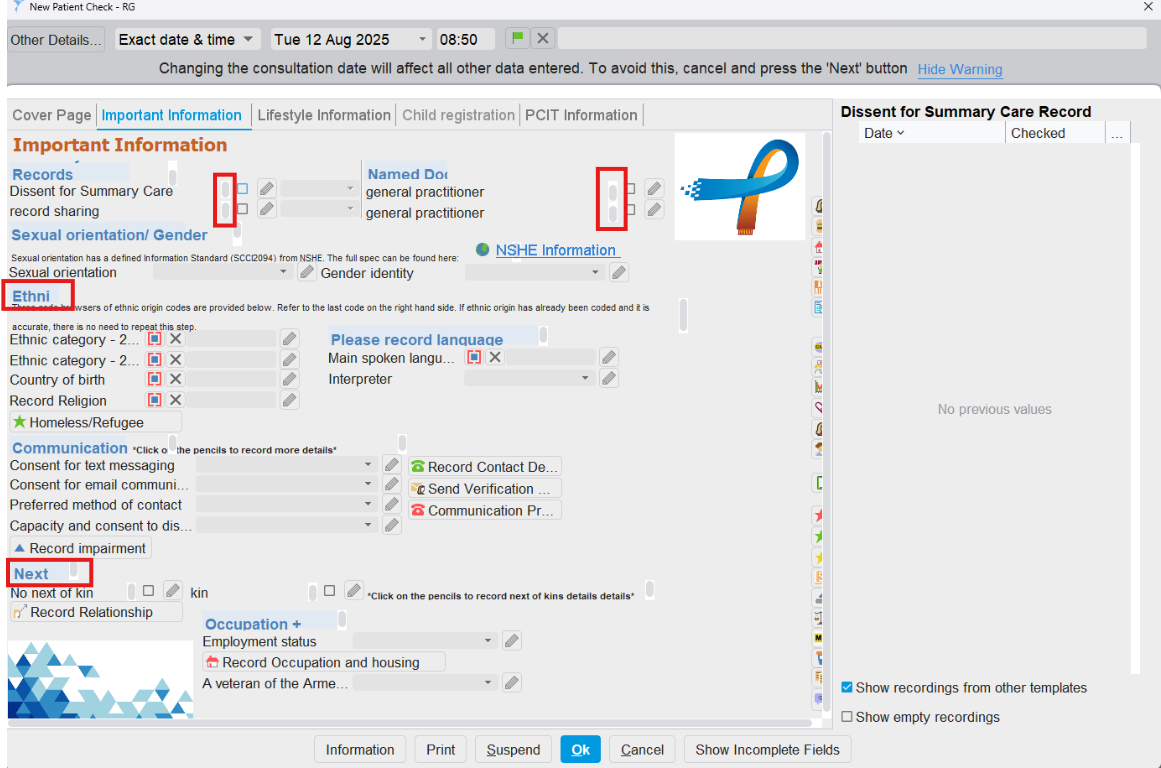
Why This Matters
If you cannot see the full wording of the field instruction, there is a risk of:
- Misinterpreting the question or requirement
- Entering incorrect or incomplete data
How to Fix it
To ensure our templates display correctly:
- Reset the SystmOne font size to default setting i.e. 0.
- To do this, go to System on the SystmOne Toolbar --> PC Setting --> User Interface --> Font Size --> Adjust the font size on the right
2. Log out of SystmOne and log back in for the change to take effect.
3. Reopen the template to confirm that all fields and labels are fully visible.
Recommendations
- If you feel you need to increase the font size, we recommend setting it to no more than +1 in SystmOne
- If you see a scroll bar next to any text box, make sure you scroll through the full text before making a selection, to ensure you are clicking the correct field.
Related Articles
Using OneCoding Template
Purpose: This template is for use by clinical coders when receiving external communications from other agencies. What does it actually do? It is designed to contain everything a clinical coding team would need to process letters, record relevant ...Using OneTravel Advice & Vaccination Template
The OneTravel template has been developed to help clinicians in Primary Care record travel vaccinations with ease. It has the following pages: Cover Page Other pages Communications Log Primary Care IT is pleased to announce that it is releasing the ...Spirometry Template
Purpose The Spirometry Template has been designed to provide clinicians with a holistic, end-to-end workflow for conducting, interpreting, and documenting spirometry. Unlike traditional templates that focus solely on FEV1/FVC inputs, this tool brings ...Using the QOF Template
Using the QOF Template This template allows you to record everything you need for QOF. It covers Asthma, Atrial Fibrillation, Cancer, Coronary Heart Disease, COPD, Dementia, Depression, Diabetes, Heart Failure, Hypertension, Mental Health, Rheumatoid ...Using SystmOne searches to identify priority QOF areas
There are several key figures needed if a practice wishes to identify QOF areas to prioritise during the year by looking at potential missing income per indicator. PCIT recommends reviewing these figures at regular intervals throughout the fiscal ...