032 CQC Navigator
The PCIT 032 CQC Navigator searches are part of the CQC Navigator product. This suite of resources are here to help practices keep on top of CQC requirements so that when they are notified of a visit they can be assured that all requirements are being met as part of business as usual and there is a full audit trail of actions taken. See our overview article for other resources provided to assist with this.
PCIT have broken the required work into 3 folders - Setup, Admin tasks, and Clinician tasks.
- Setup - these help you assess where your surgery currently stands, giving you an view of what to do before commencing regular activity
- Admin - identifies patients who require a recall or text or another sort of administrative action
- Clinical - identifies patients who require a clinician to review the record and take some action

This article is an explanation of the content of these folders. For instructions on how to use these searches and embed them in your practice, see the PCIT Academy Lessons.
Recent update highlights
Update version 1.2 brings new bisphosphonate and DOAC reports. You may be looking to retrospectively work on these reports so a brief explanation is provided here:
- Bisphosphonates are covered in 3 key areas
- There is a report provided to find potential medication reviews that can be re-coded as bisphosphonate reviews (see Setup>Amber>Medicines management for further info)
- There is a report for overdue (5+ years) for review for patients on oral bisphosphonates. These are in the Zeroes folder. There is also one for almost overdue (4.5+ years) in the Admin Tasks>Monthly.
- There is also a report for patients on IV bisphosphonates, found in Clinician Tasks>Medicines management. This is produced just so you have an awareness of these patients.
- New DOAC reports, which break down the different required monitoring brackets, are found in Setup>Amber>Bloods, where you will find the "best practice" timeframes, and Setup>RED>bloods, where you will find the overdue timeframes according to CQC. Likewise you will find the "best practice" reports in Admin Tasks>Weekly to help with keeping on top of this.
Setup
Setup searches are intended to be used once when first starting with the CQC Navigator. It may be that your surgery has a large number of patients appearing in these searches - ideally it should be in the single digits. After Setup is addressed, business-as-usual searches are found in Admin tasks and Clinician tasks folders. Setup is split into "Amber" and "Red".
- Patients appearing in Amber are overdue monitoring according to best practice.
- Patients appearing in Red are very overdue and will be flagged in the CQC's own searches.

Patients appearing in these searches should have the PCIT CQC Navigator alert appear in their alert box. This will enable staff to double-click the alert for a coding template.

There is no way to add an exception to patients returned in these searches; CQC inspectors will still find these patients with their own searches so it is best that patients are displayed for your information if the patient has not been properly dealt with.
Amber/Red - Bloods
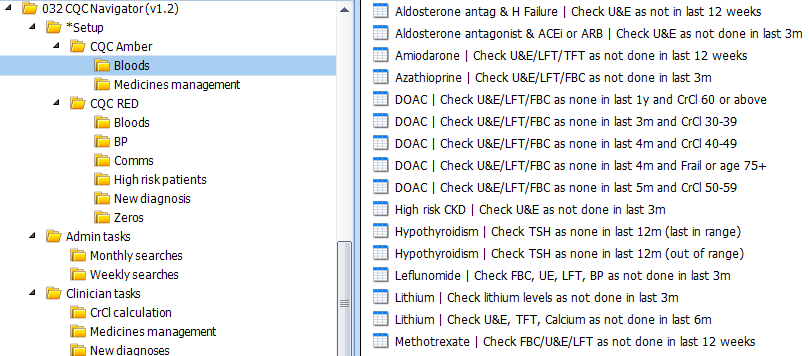
The amber bloods searches are going to show higher numbers than the red searches - as they look for anyone who is overdue regardless of the timeframe. For example, "Has high risk CKD check U&E" looks at the NICE recommended 3 month monitoring period and so will show anyone who has not had their U&Es recorded in the last 3 months. The Red searches instead look for 9 months - which is where the CQC inspector will be looking.
- "High risk CKD" is defined as those with stage 4 or 5 CKD, or those whose latest eGFR is 30 or less
- Hypothyroidism (last in range) shows you those patients whose latest TSH level was within acceptable margins (0.3-5 inclusive), but their latest TSH level was taken more than 18 months ago
- Hypothyroidism (out of range) shows you those patients whose latest TSH level was less than 0.3 or more than 5, and their latest TSH level was taken more than 18 months ago
- The rest of the searches here are regarding drugs so should be clear from the title
- For Azathioprine, Methotrexate and Leflunomide, patients will appear if they have had an issue in the last 6 months
- For all other drugs in this folder, patients will appear if they are on a current course
Amber - Medicines management
The single report in this folder will show patients who have been on oral bisphosphonates for 4.5 years, who have not had a bisphosphonate medication review. As they approach 5 years, they require a bisphosphonate medication review.
You will likely find that many of these patients actually have had medication reviews. The report is provided to highlight all previous med reviews, so you can add the bisphosphonate review code historically, which will clear the patient from the searches and alert. The codes use here are:
- Bisphosphonate Medication Review 718017007
- Osteoporosis medication compliance review 965871000000101
Red - BP
This search will show you every patient who is on Mirabegron and has not had a BP taken in the last 1 year.
Red - Comms
Patients in these searches require annual communications about the listed issue. The codes used to tick off these searches are:
Search title | Code Term |
On Hydrochlorothiazide- NO skin cancer advice given | Medication side effects education |
On SGLT-2 inhibitor - NO ADVICE about DKA & Fournier's gangrene given | Education about Fournier's gangrene AND Education about ketoacidosis |
On teratogenic medication NO contraception advice given | Advice on risk of harm to fetus from maternal medication during pregnancy |

Historically, PCIT enabled users to add the code "medication side effects education" to resolve the SGLT-2 requirement. In December 2024 more appropriate codes have been added to the searches and alert.
A selection of letters has been written to assist with communication.
Red - High Risk Patients
The following codes are used to record a DNACPR or ReSPECT:
Code Term | ID |
Not for resuscitation | 304253006 |
Do not attempt cardiopulmonary resuscitation order | 823881000000104 |
Has ReSPECT (Recommended Summary Plan for Emergency Care and Treatment) | 1107891000000106 |
Do not resuscitate status with supporting documentation | 143021000119109 |
Not for attempted cardiopulmonary resuscitation | 450476008 |
- High risk asthmatics is defined as:
- No record of COPD; AND
- On the asthma register and not resolved; AND
- 12 or more SABAs issued over the last 12 months.
- The review code list used for asthmatics is the same as the standard QOF codes, e.g. Asthma Annual Review 394700004
- High risk diabetics is defined as:
- On the diabetes register and not resolved; AND
- Latest recorded HbA1c is 75 or above
- The review code list used for diabetes is not nationally defined. PCIT have chosen the following commonly used codes:Code TermIDDiabetic monitoring170742000Diabetic annual review170777000Diabetic 6 month review198501000000100
The intention of these reports is as the high risk patients are coded with monitoring, they will appear in "High risk asthmatic/diabetic monitored in last 3m". This is essentially your work complete report!
Red - New diagnosis
- Possible CKD excludes patients who have CKD stage 3, 4 or 5. However, if the patient's latest code is CKD resolved they may still be re-included in the search.
- Possible Diabetes excludes anyone on the diabetes register, but re-includes anyone with a Diabetes Resolved code. It also excludes:
- anyone with a GDM code in the last 12 months or;
- anyone with a steroid-induced diabetes code in the last 12 months or;
- anyone with the code haemoglobinopathy ever
Red - Zero
- Ideally, all these searches should return 0 patients. Where you cannot resolve a patient, PCIT recommend adding the code "Patient Review", with associated text explaining reasons and actions taken. This will display in the PCIT report, and can be used to demonstrate to a CQC inspector.
- It should be noted that the "Has AF raised CHA2DS2-VASc and not anticoagulated or excepted" does not include patient declined codes, and only removes patients who have a recorded contraindication in the last 12 months instead of ever - this is purely from a patient safety point of view and does not align with AF008.
Admin
Otherwise known as "patient interaction management" in the PCIT Academy Lessons.
Monthly searches
- APPOINTMENT searches are those patients that require a review, as outlined above in the CQC RED>High risk patients folder above
- BLOODS are for those who require tests typically every 12 months or less. See the CQC RED>Bloods folder above
- COMMS similarly is to manage those patients returned in CQC RED>Comms folder above
- PCIT have produced some patient letters which you can merge with the search to complete this work; however we recommend this communication is undertaken face-to-face due to its delicate nature.
Weekly searches
- These are similar in content to the CQC Red>Bloods/BP folder, with some different timeframes which follow NICE, BMA or MHRA guidelines.
Clinician
Otherwise known as "Drug safety and compliance" in the PCIT Academy Lessons. These lessons contain detailed information on each area and the reasoning behind them.
CrCl calculation
- These reports are similar to the ones found in Setup>CQC Red>Zeros. As such, there should be ideally no patients in these searches.
- For patients in these searches, they require a Creatinine Clearance calculating. The report will show you the latest DOAC and eGFR, or the latest CrCl with the patient's weight.
Medicines management
- Bisphosphonates (IV) - this report is provided so you have oversight of this cohort which is typically managed in Secondary Care. There is no action required in Primary Care according to CQC, but you should be generally aware of these patients should they transfer to Primary Care.
- Medication review in last 3 months - these reports return all patients coded with a medication review, broken up by age. The idea behind these is to generally be aware of how many reviews are being done, and pick a handful to check. The CQC inspector may use their own report to randomly pick some patients and scrutinise their med review. As this is a quality audit rather than one looking for a specific code or set of codes it is not mirrored in the PCIT CQC alert. Instead PCIT recommend regular audits by an appropriate clinician to check the quality of the reviews.
- Polypharmacy - PCIT have curated a list of drugs that should accurately capture patients on 10 or more meds. This excludes items such as a food supplements.
- Patients in this list who have not been coded with a med review in the last 12 months will be flagged in PCIT report
- Anyone with 10 or more issues of zopiclone, zolpiden, zaleplon, or benzodiazepine will be flagged with the CQC for warnings around drug dependencies.
- Patients in this list who have not been coded with a med review in the last 12 months will be flagged in PCIT report
- Similarly patients with 3 or more issues of gabapentin or pregabalin in the last 6 months will be flagged by CQC and PCIT reports
New diagnoses
- These are covered above in Setup>CQC Red>New diagnosis
Zeros
- These are covered above in Setup>CQC Red>Zeros, and extensively in the PCIT Academy Lessons.
Related Articles
CQC Navigator Specification [EMIS]
CQC Navigator Overview The CQC Navigator is a comprehensive toolset designed to assist GP surgeries in efficiently managing their compliance with Care Quality Commission (CQC) Key Performance Indicators (KPIs). It offers a structured and streamlined ...CQC Navigator Letters
Purpose: This article details the documents provided to communicate with patients about medication risks as part of the CQC Navigator product. Product Overview: The CQC Navigator is a comprehensive toolset designed to assist GP surgeries in ...How to get started with CQC Navigator
Purpose: This article explains how to get started with CQC Navigator. Product Overview: The CQC Navigator is a comprehensive toolset designed to assist GP surgeries in efficiently managing their compliance with Care Quality Commission (CQC) Key ...CQC Searches & Protocols FAQ
CQC inspection teams use a set of searches which have been designed to help them to understand how a Practice manages their patient population, and to identify clinical situations which should not be happening. Primary Care IT has adapted these ...Asthma Searches
We have built a suite of Search resources to support you with Asthma within the EMIS Clinical System. Please follow the links below for the supporting information: Asthma QOF Searches Greener inhaler prescribing Searches Prevalence improvement - ...